

Guild
Guild allows multiple players to join together to work toward a common goal in various content.

A guild not only builds up the community, but also allows getting involved in a variety of content to grow the guild larger.
Guild can be accessed through [Menu] → [Company].

1) Joining a Guild
If you have not joined any guild yet, the first menu in the Company menu will show a list of companies to send join requests.

If your fleet matches the join condition of the guild, you can send out a request to join.
- Join Request: All join requests must be approved by the Company Leader
- Join Instantly: Immediately join the company upon selecting the ‘Join’ button


After sending in a join request, the list of pending requests can be canceled from the ‘Pending Request’ menu.

2) Creating a Guild
If you have not joined any guild yet, you can spend a set amount of Ducat to create your own guild.
Up to 10 alphanumeric characters can be used as the name of your guild, along with the guild symbol and join condition.

The guild symbol can have customized borders, patterns and colors.
Certain patterns only become available after reaching a certain Guild LV.


3) Guild Info
Check [Company] → [Info] for more detailed info and edit them if necessary, as well as the current status of members and pending requests.

- Info: Edit the current guild info.
You can select new patterns for the symbol from ‘Edit Emblem’ as the Guild LV increases.

- Members: Displays all of the current guild members.
Each member's contribution and status can be viewed from here.
The leader may change the rank of members or kick them out.

- Edit Rank: The currently displayed rank for the guild can be changed from here.
There are a total of 4 guild ranks, and up to 10 alphanumeric letters can be entered.

- Manage Requests : If the guild’s condition is set to ‘Request Join,’ the list of potential recruits will be displayed here.

4) Guild Rewards
Guild contributions can be earned by checking-in to the game, battles, trading, adventures, pillaging and crafting.
Contributions are required to make the guild grow bigger.
Check the daily activities from the list of guild rewards to earn a set amount of guild coins every day.

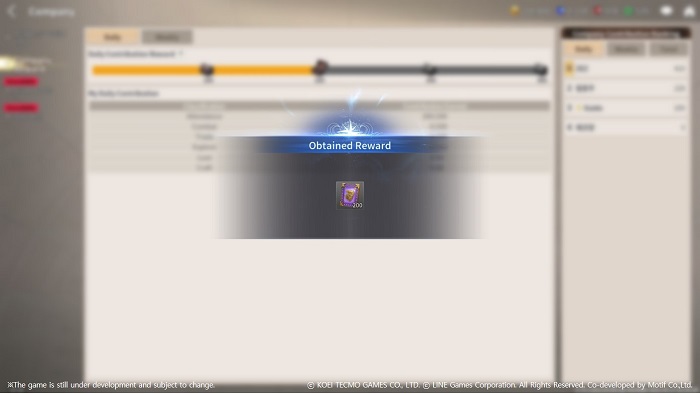

5) Leaving and Disbanding a Guild
(1) Disband Guild
Leaders can select the ‘Withdraw’ button on the bottom-right side of the ‘Info’ menu.
Once you disband a guild, you will not be able to create or join a new guild for 1 day.

(2) Leave Guild
Members of a guild may select the ‘Leave’ button on the bottom-right side of the ‘Guild Info’ menu.
Please keep in mind that, once you leave a guild, you will not be able to create or join a new guild for 1 day.

Move to the Login page?
Move to the login page?
두줄일떄 텍스트
등록한 상품 바로가기(링크)두줄일떄 텍스트
등록한 상품 바로가기(링크)두줄일떄 텍스트
등록한 상품 바로가기(링크)
