
Account Linking Guide for Global Service Integration
Uncharted Waters Origin
Enter into the Endless Possibility!
Hello, Admirals.
The integration of the Korean and Global services is scheduled to take place after the maintenance on 9/10 (Wed).
To ensure a smooth gameplay experience during the global service integration, we would like to provide guidance regarding account linking.
Please refer to the following information to avoid any inconvenience during gameplay.
◈ Recommendation to Save Your Account Information
If you contact Customer Support regarding lost accounts,
we may be unable to assist you if your account information is unclear.
To prepare for any potential inquiries following the global service integration,
we recommend that you save your current account information in advance.
■ Recommended Method
1. Log in to the game using your current account,
then take a screenshot of the [Menu (☰) > Settings > Account] screen and keep it for your records.
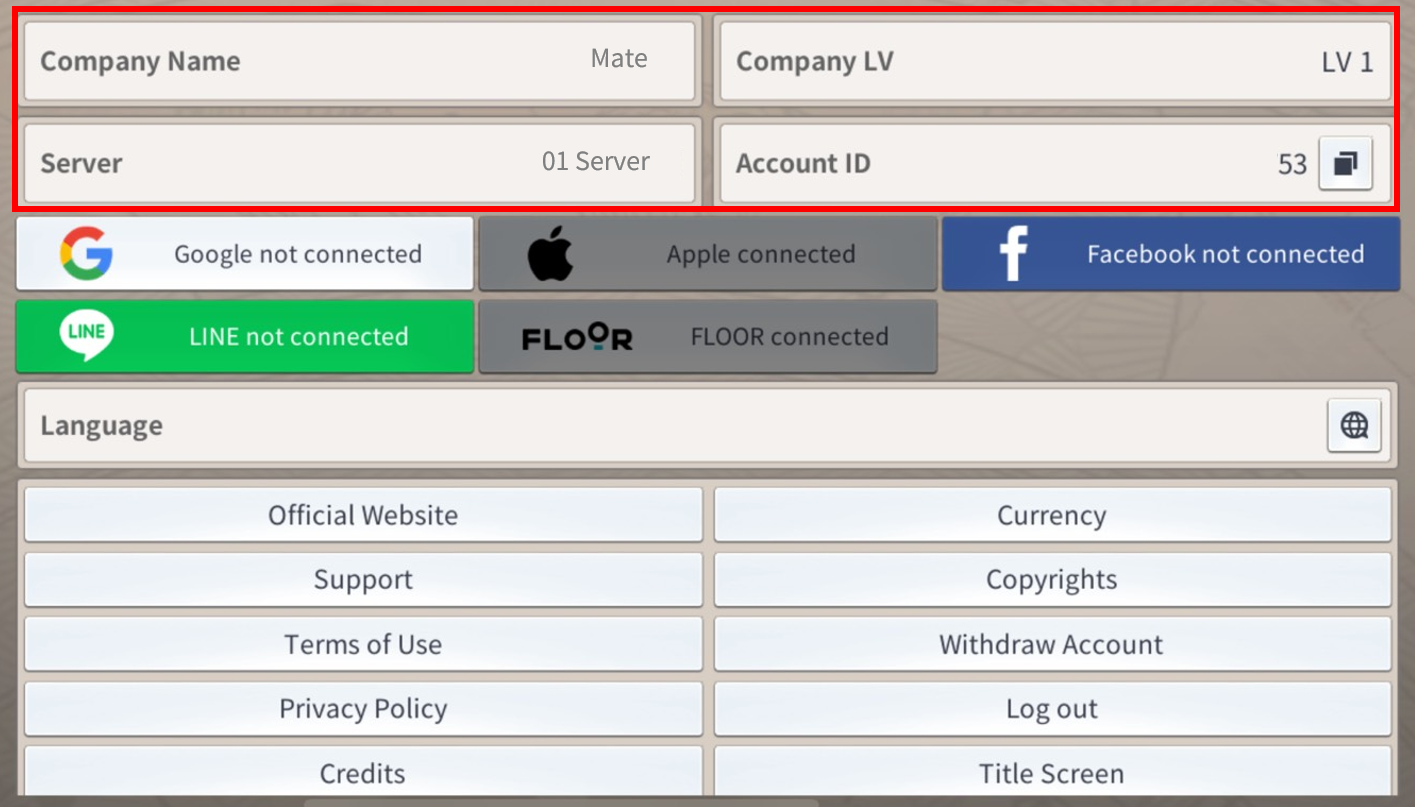
2. To ensure accurate data transfer, please also record the linked platform account information.
* This includes the email address and ID used for Google, Apple, LINE, or FLOOR linking.
3. If you have made any in-game purchases, we recommend keeping the relevant receipts as well.
◈ Account Linking Platform Guide
After the global service integration,
you will be able to use your existing account without data loss if it is linked via FLOOR, Apple, Google, or LINE.
You can continue using your existing account if it is linked via FLOOR, Apple, Google, or LINE. Since Facebook support will be discontinued, you must link your account using one of the four platforms above. |
◈ Account Integration Notice
If you are currently using both the Korean and Global services,
and your Global and Korean accounts are linked through the same platform,
the accounts may be automatically integrated during the service integration process,
which could make it difficult to access your original account.
Admirals using both services are strongly advised to carefully review the information below.
[Important Pre-Integration Checklist]
Category | Issue Status | |
Using only the Korean or Global service (Account exists only in one version) | 🟢 | You can continue using your existing account without issue after the global service integration. * Make sure your account is linked to one of the following platforms: FLOOR / Apple / Google / LINE |
Using both the Korean and Global services (Accounts exist in both versions) | 🔴 | If both accounts are linked to the same platform and use the same credentials, the accounts will be merged based on the Global service. |
[Account Integration Notice]
* The following information applies only to Admirals who are using both the Korean and Global services.
Linking Status | Details |
After linking only with the Korean service, and then linking the same platform ID with the Global service | If you logged into both services using only one platform ID among FLOOR, Google, Apple, or LINE, your character data will be shared between the Global and Korean services. |
If you performed multi-platform linking in the Korean service, and the same platform ID is also linked to the Global service: * When multiple platforms (FLOOR / Google / Apple / LINE) are linked in the Korean service, and there is existing Global service data linked with the same ID, the priority will be determined based on the most recent login time or whether identical linking methods exist. | If both the Korean and Global service accounts are linked to the same FLOOR ID, → Logging in with that FLOOR ID will result in the account being integrated into the Global account. ※ Login data for Google/Apple/LINE linked to the Global service will be retained. If you log in to the Global service using a platform other than the one used in the Korean service, a new account will be created. |
If the FLOOR IDs linked to the Korean and Global services are different, but the other linked platforms (Google/Apple/LINE) are the same, → Logging in with the same linked ID (Google/Apple/LINE) will sync your character data. ※ The FLOOR ID associated with the data will be synced based on the Global service. Logging in with the FLOOR ID used for the Korean service will result in a new account being created. | |
If the Korean service account is linked to multiple platforms, but the Global service account is linked to only one platform ID, → Logging in with the shared platform ID will sync both the Korean and Global service account data. * Example: Korean service is linked to Google and LINE, and Global service is linked only to Google (with the same Google ID) → When logging in with Google, both the Google and LINE data from the Korean/Global accounts will be synced. | |
If your Korean service account is linked to both Google Account A and Apple Account B, and your Global service has two separate accounts—one linked to Google Account A and the other to Apple Account B—the Korean account will be linked to the Global account based on the most recent login date. * Example: If you logged into the Global service with Google ID A on 7/1 and with Apple ID B on 8/8, → Your Korean account will be linked with the Global account associated with Apple ID B. In this case, the Global account linked to Google ID A will remain separate and will not be linked to your Korean account. | |
If two Korean service accounts on the same server are each linked to FLOOR Account A and Google Account B respectively, and a Global service account is linked to both FLOOR Account A and Google Account B, → The character data from the overlapping server will be integrated into the Global server based on the most recent login. * Example: [Existing Korean Service Accounts] - Korean FLOOR Account A: Mediterranean (last login on 7/1), Pacific 1 - Korean Google Account B: Mediterranean (last login on 8/8), Pacific 2 [Post-Integration Global Service Account] Global FLOOR Account A / Google Account B: ⇒ Mediterranean (from 8/8 login), Pacific 1, Pacific 2 + existing global server data |
📌 Important Notes
- If account linking is not completed and your account data is lost, we may be unable to assist with recovery.
- You can register up to five LINE Games accounts for FLOOR linking per verified identity.
- Any account not selected during the FLOOR linking process will have its game data [permanently deleted,
including purchase history and in-game currency].
Please make sure to select the original account you wish to continue using.
- If account linking is not completed before the service integration on 9/10 (Wed),
or if data loss occurs due to user error during the linking process, we may not be able to assist with recovery.
Thank you.
Move to the Login page?
Move to the login page?
두줄일떄 텍스트
등록한 상품 바로가기(링크)두줄일떄 텍스트
등록한 상품 바로가기(링크)두줄일떄 텍스트
등록한 상품 바로가기(링크)
